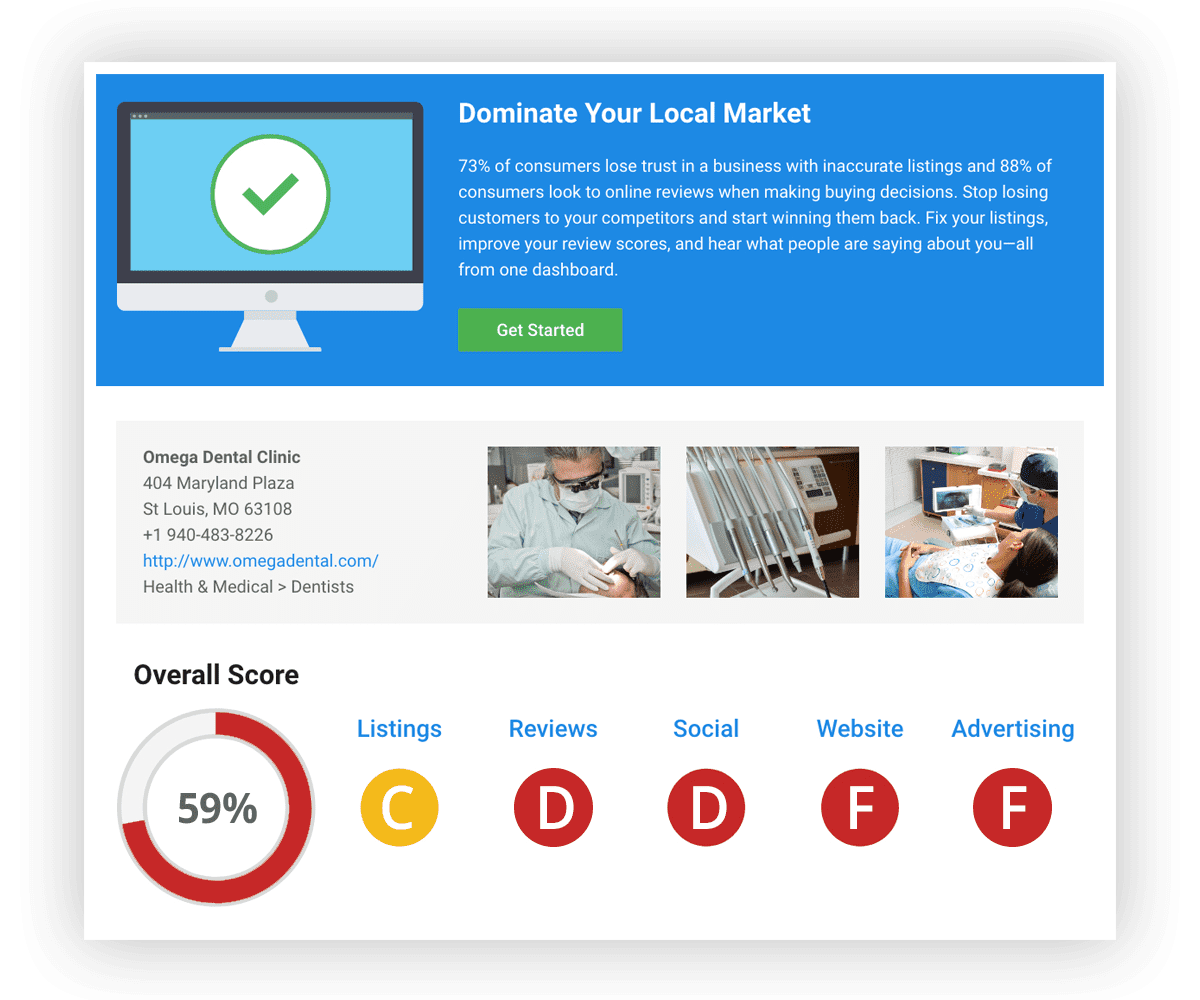Online
Listings
Ensure business listings are accurate across the web
Inconsistent business listings can spread across the web like a deadly disease, affecting major online directories and search engines that control local search results.
Forty percent of local businesses have listing errors (cite Vendasta data), and 73% of consumers lose trust in a brand when their listings are incorrect (Search Engine Land). Guess where they’re going? That’s right—the competitors who are more discoverable.
Good news is, it’s an easy fix with big benefits. By claiming and correcting your business listings across the web, you not only prevent charity for your competitor, you boost your SEO results and gain more visibility among potential customers.
Our Listings Management tool strengthens your online presence by:
- Directly updating major directories like Google, Facebook, and Bing with accurate data
- Syndicating accurate listings across 300 sites that control local search
- Continuously claiming and correcting missing and inaccurate listings
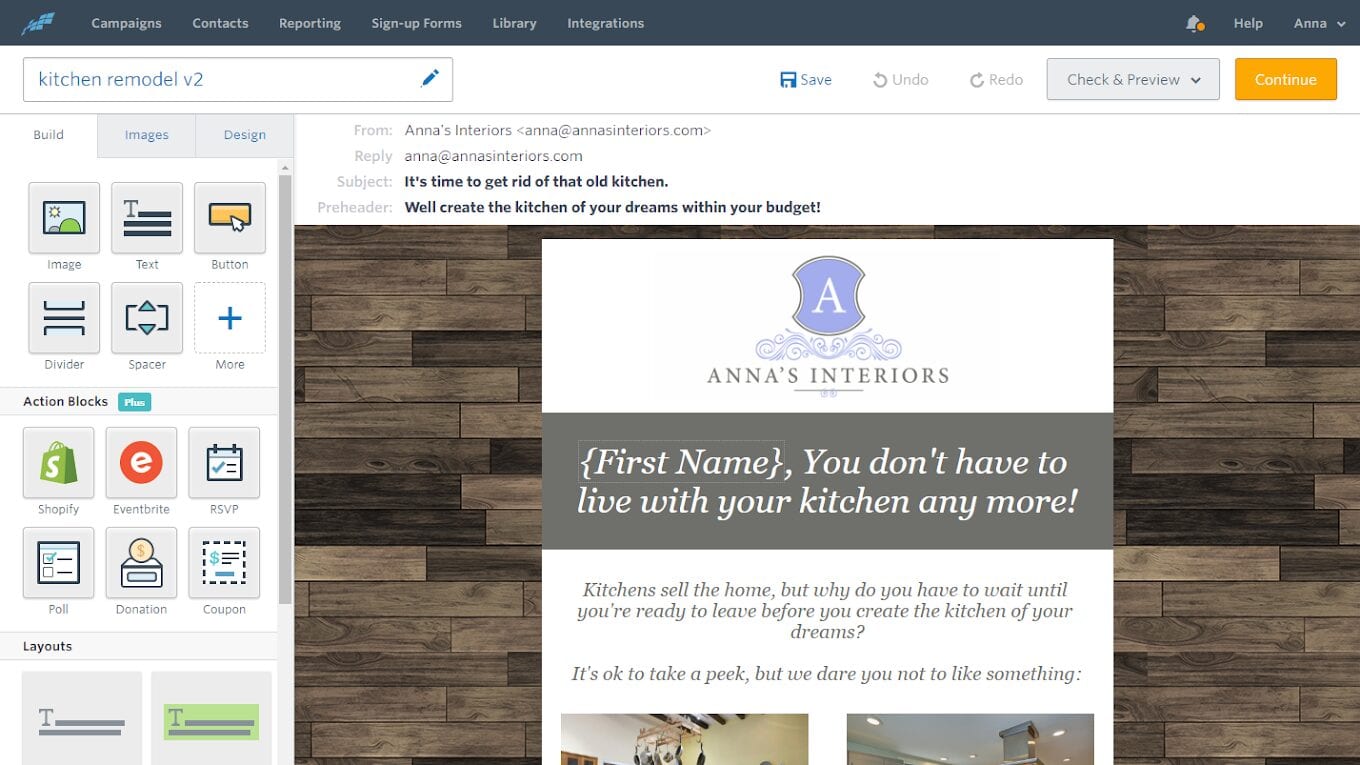
Be found and accurate
Online, offline, and on mobile devices. Make listing updates in real-time, see proof of performance all from one location.
Listing Management
Push listing data to aggregators and straight to directories. Ensure your clients are accurate and found across the web, mobile devices, and voice search
My Listing
A business listing that is optimized for local searches. Create, manage, and update a landing page for your customers to visit. Customers can leave feedback on your business
Four main data aggregators
Infogroup/Neustar, Localeze, Factual, and Acxiom. Data can be accessed by hundreds of listing sites across the web and mobile apps. Build online presence, boost SEO, and increase accurate listings.
Listing Sync Pro
Listing Sync Pro pushes data to the most important listing sources across the web and mobile apps. Make updates to your listings in real-time, suppress duplicate listings
Google My Business Insight
Have a PDF you want to use as an email, but don’t want to recreate all the content in an email format? You don’t have to. Now you can create a branded email by importing the PDF and inserting it as an image. Just add any relevant copy or call to action, then send.
The whole Qmedia team has been incredibly responsive and helpful. I can’t speak more highly of this group for taking care of our website, communicating with clarity and honesty, and keeping our needs and interestes top priority.
what’s your
web score?
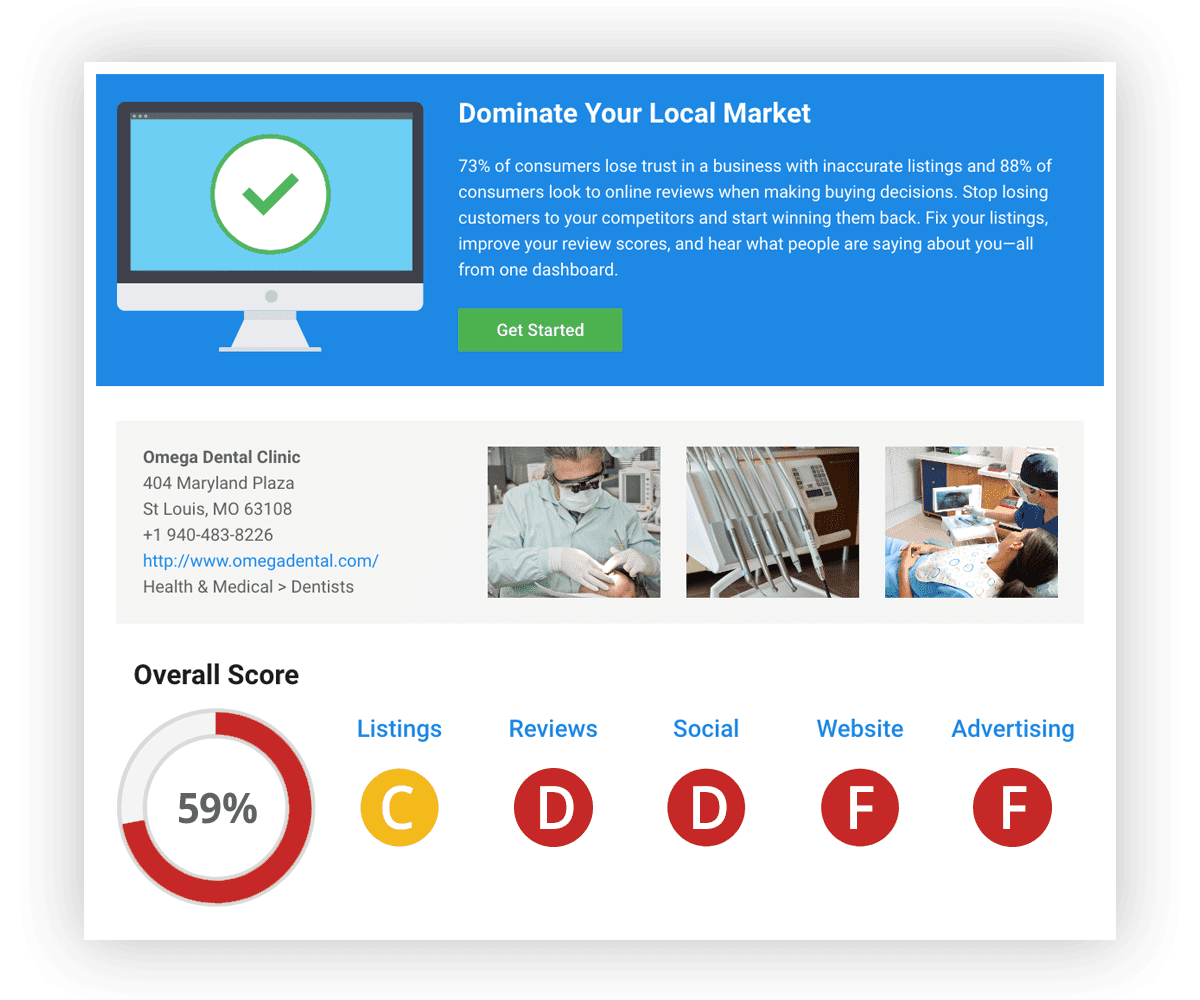
Detailed analysis of your entire online presence: website, search rankings, social media, reviews, business listings, digital advertising, and more.
100% free. No obligation.
By filling out this form, you are agreeing to receive email communications from Qmedia. You may opt out at any time in accordance with our privacy policy.